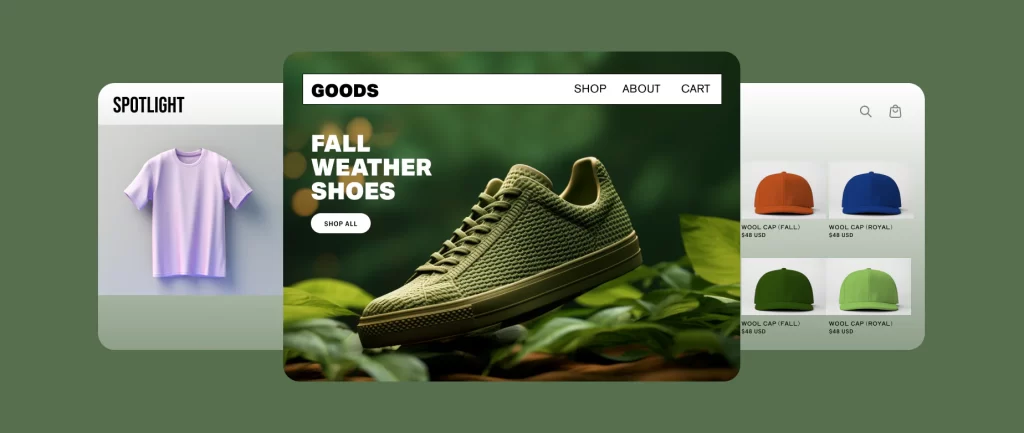Table of Contents
Introduction
Shopify is often associated with e-commerce, but did you know that it can be a powerful tool for service-based businesses too? By customizing a Shopify theme, you can create a professional online presence that not only showcases your services but also makes it easy for clients to book appointments, purchase packages, or contact you directly. In this guide, we’ll explore how to leverage a Shopify theme to elevate your service business and create an exceptional customer experience.
Step 1: Selecting the Right Shopify Theme for Your Service Business
Choosing the right theme is the first step to building a successful online presence. Shopify offers a variety of themes designed specifically for service-based businesses. When selecting a theme, consider the following factors:
- Responsive Design: Ensure the theme is mobile-friendly so clients can easily access your services from any device.
- Customization Options: Look for a theme that allows you to customize colors, fonts, and layouts to match your brand identity.
- Integrated Features: Choose a theme with built-in features like appointment scheduling, contact forms, and service catalogs.
Step 2: Customizing Your Shopify Theme for Maximum Impact
Once you’ve chosen your theme, it’s time to make it your own. Customization is key to standing out in a crowded market. Here are some tips to help you get started:
- Branding: Use your brand colors, logo, and fonts consistently throughout your site to create a cohesive look.
- Homepage Design: Highlight your most popular services on the homepage with eye-catching images and clear calls to action.
- Service Pages: Create detailed service pages that explain what you offer, why it’s beneficial, and how customers can get started.
Step 3: Enhancing User Experience with Shopify Features
Shopify comes equipped with features that can enhance the user experience and make your service business more accessible. Consider implementing the following:
- Appointment Booking: Use an app or plugin to allow clients to book appointments directly through your website.
- Testimonials and Reviews: Showcase client testimonials and reviews to build trust and credibility.
- Contact Forms: Make it easy for potential clients to reach out with questions or inquiries by adding a simple contact form.
Step 4: Optimizing Your Shopify Site for SEO
Search engine optimization (SEO) is crucial for driving traffic to your service business. Here’s how to optimize your Shopify site:
- Meta Tags: Write clear and concise meta titles and descriptions for each page.
- Keyword Integration: Research relevant keywords and incorporate them naturally into your content.
- Alt Text for Images: Use descriptive alt text for images to improve your site’s accessibility and SEO ranking.
Step 5: Driving Traffic and Conversions with Shopify
Once your site is live, focus on driving traffic and converting visitors into customers. Here are some strategies to consider:
- Content Marketing: Regularly update your blog with helpful tips, industry news, and case studies to attract and engage your audience.
- Social Media Integration: Link your Shopify site to your social media profiles to increase visibility and drive traffic.
- Email Marketing: Use email campaigns to nurture leads and keep your clients informed about new services, promotions, and updates.
Conclusion
With the right Shopify theme and a few key customizations, your service business can stand out online and attract more clients. Whether you’re offering consulting services, home maintenance, or any other service, Shopify provides the tools and flexibility to create a professional, user-friendly website. Start today and watch your business grow!