Introduction to Shopify PPC Management
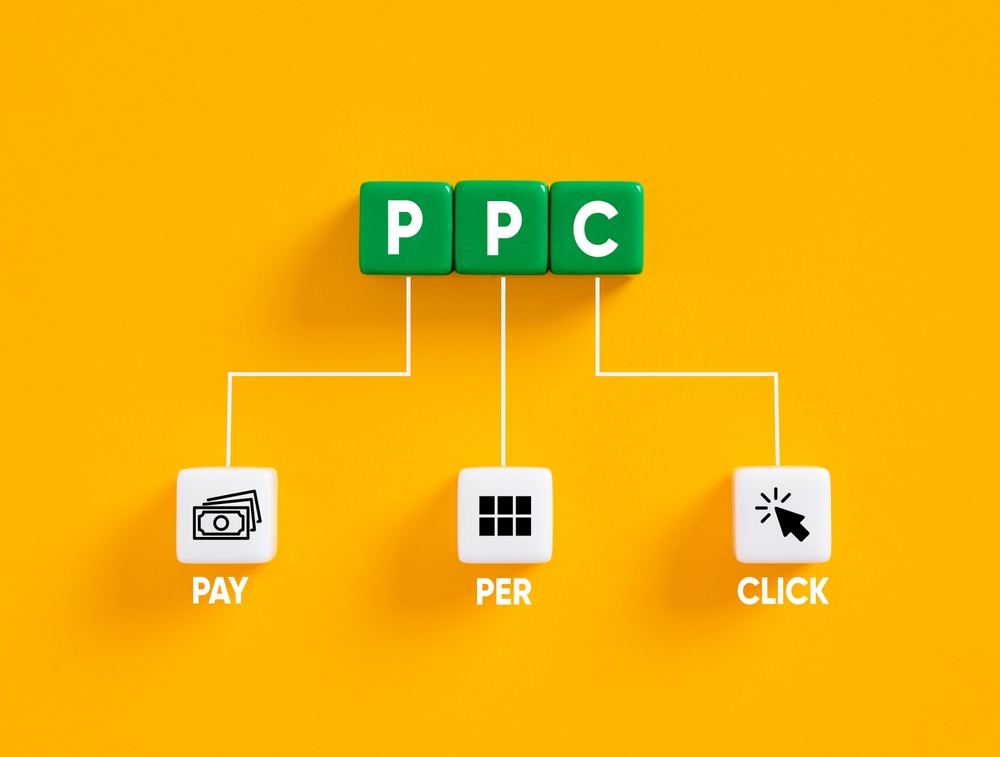
In the ever-evolving world of e-commerce, small businesses need effective strategies to stand out and attract customers. One of the most powerful tools at your disposal is Pay-Per-Click (PPC) advertising. When combined with the robust capabilities of Shopify, PPC can significantly boost your online store’s visibility and sales. In this guide, we’ll delve deep into Shopify PPC Management, providing you with the knowledge and tactics you need to optimize your campaigns and drive targeted traffic to your Shopify store.
What is Shopify PPC Management?
Understanding PPC
PPC, or Pay-Per-Click advertising, is a model where advertisers pay a fee each time their ad is clicked. Essentially, it’s a way of buying visits to your site rather than earning them organically. Search engines like Google and social media platforms like Facebook and Instagram are common places where PPC ads are displayed.
Integrating PPC with Shopify
Shopify PPC Management involves creating, managing, and optimizing PPC campaigns specifically for your Shopify store. This process includes selecting the right keywords, designing compelling ads, setting budgets, and continuously analyzing performance to improve results. Effective Shopify PPC Management ensures that your ads reach the right audience, driving qualified traffic that is more likely to convert into sales.
The Importance of Shopify PPC Management for Small Businesses
Boosting Visibility
For small businesses, competing with larger, established brands can be challenging. Shopify PPC Agency helps level the playing field by allowing you to bid on keywords that potential customers are searching for. Well-managed PPC campaigns can put your products in front of a broader audience, increasing your store’s visibility.
Driving Targeted Traffic
Unlike organic traffic, which can be unpredictable, PPC allows you to target specific demographics, locations, and even times of day. This precision targeting ensures that your ads are seen by people who are more likely to be interested in your products, thereby increasing the chances of conversion.
Cost-Effective Advertising
One of the significant advantages of PPC is that you only pay when someone clicks on your ad. This model can be highly cost-effective, especially when compared to traditional advertising methods. With proper Shopify PPC Management, you can maximize your return on investment (ROI) by targeting high-intent keywords and optimizing your campaigns to reduce costs.
Setting Up Your Shopify PPC Campaign
Choosing the Right Platform
There are several platforms where you can run PPC campaigns, including Google Ads, Facebook Ads, Instagram Ads, and Bing Ads. Each platform has its strengths and can cater to different audiences. For instance, Google Ads are great for search intent, while Facebook and Instagram Ads are effective for reaching users based on their interests and behaviors.
Keyword Research
Keyword research is the cornerstone of any successful PPC campaign. Tools like Google Keyword Planner, SEMrush, and Ahrefs can help you identify relevant keywords that your potential customers are searching for. Focus on a mix of broad, exact, and long-tail keywords to capture a wide range of search queries.
Creating Compelling Ads
Your ad copy should be engaging and relevant to the keywords you’re targeting. Use clear and concise language, include a strong call-to-action (CTA), and highlight unique selling points of your products. A/B testing different versions of your ads can help you determine which ones perform best.
Setting Budgets and Bids
Decide on your daily or monthly budget and set your bids accordingly. Automated bidding strategies, such as target CPA (Cost Per Acquisition) or target ROAS (Return on Ad Spend), can help you achieve your campaign goals more efficiently. However, manual bidding can provide more control over your costs and performance.
Optimizing Your Shopify PPC Campaign
Monitoring and Analyzing Performance
Regularly monitoring your PPC campaigns is crucial for optimization. Use analytics tools to track key metrics such as click-through rate (CTR), conversion rate, cost per click (CPC), and ROI. Google Analytics and Shopify’s built-in analytics can provide valuable insights into your campaign performance.
Adjusting Bids and Budgets
Based on your performance data, adjust your bids and budgets to ensure you’re getting the most out of your ad spend. If certain keywords or ads are performing well, consider increasing your bids to gain more visibility. Conversely, reduce bids or pause campaigns that aren’t delivering results.
Refining Your Keywords
Continuously refine your keyword list by adding new relevant keywords and removing those that aren’t performing well. Negative keywords can also help filter out irrelevant traffic, ensuring that your ads are shown only to potential customers who are more likely to convert.
Enhancing Ad Copy and Landing Pages
A well-optimized landing page can significantly improve your conversion rates. Ensure that your landing pages are relevant to the ad copy and keywords, load quickly, and provide a seamless user experience. Test different versions of your landing pages to see which ones perform best.
Advanced Shopify PPC Management Strategies
Remarketing Campaigns
Remarketing allows you to target users who have previously visited your site but didn’t make a purchase. By showing these users tailored ads as they browse other websites or social media platforms, you can remind them of your products and encourage them to return and complete their purchase.
Dynamic Search Ads
Dynamic search ads automatically generate ad headlines and landing pages based on the content of your website. This type of ad is particularly useful for large stores with a wide range of products, as it ensures your ads are always relevant to the user’s search query.
Shopping Campaigns
Shopping campaigns are a great way to showcase your products directly in the search results. These ads include product images, prices, and store information, making them highly effective at attracting clicks. Shopify integrates seamlessly with Google Shopping, making it easy to set up and manage shopping campaigns.
Utilizing Ad Extensions
Ad extensions provide additional information and can make your ads more compelling. Examples include site link extensions, call extensions, and location extensions. Using ad extensions can improve your ad’s visibility and CTR by providing users with more reasons to click.
Measuring the Success of Your Shopify PPC Campaign
Key Performance Indicators (KPIs)
Identifying and tracking the right KPIs is essential for measuring the success of your PPC campaigns. Some critical KPIs for Shopify PPC Management include:
- Click-Through Rate (CTR): The percentage of users who click on your ad after seeing it.
- Conversion Rate: The percentage of clicks that result in a sale.
- Cost Per Click (CPC): The average amount you pay for each click on your ad.
- Return on Ad Spend (ROAS): The revenue generated from your PPC campaigns divided by the amount spent on ads.
- Customer Acquisition Cost (CAC): The total cost of acquiring a new customer through PPC.
Analyzing Campaign Data
Regularly analyzing your campaign data is crucial for ongoing optimization. Look for trends and patterns in your performance metrics and identify areas where improvements can be made. For example, if certain keywords have a high CPC but low conversion rate, consider reallocating your budget to more cost-effective keywords.
A/B Testing
A/B testing involves running two versions of an ad or landing page to see which one performs better. Test different elements such as headlines, ad copy, images, and CTAs to determine what resonates best with your audience. Use the insights gained from A/B testing to refine your campaigns and improve performance.
Common Challenges in Shopify PPC Management and How to Overcome Them
High Competition and CPC
In competitive industries, CPC can be high, making it challenging to achieve a positive ROI. To overcome this, focus on long-tail keywords, which are often less competitive and more cost-effective. Additionally, continually optimizing your ad copy and landing pages can improve your Quality Score, leading to lower CPCs.
Ad Fatigue
Ad fatigue occurs when your audience sees your ads too frequently, leading to decreased engagement. To combat ad fatigue, regularly update your ad creatives and rotate different versions to keep your audience interested. Implementing frequency caps can also help limit the number of times your ads are shown to the same user.
Tracking and Attribution Issues
Accurate tracking and attribution are critical for understanding the effectiveness of your PPC campaigns. Ensure that your tracking pixels and conversion tracking are correctly set up in Shopify and your PPC platforms. Use multi-channel attribution models to get a complete picture of your customer journey and allocate your budget more effectively.
Conclusion
Shopify PPC Management is a powerful tool for small businesses looking to increase their online presence and drive sales. By understanding the fundamentals of PPC, choosing the right platforms, conducting thorough keyword research, and continuously optimizing your campaigns, you can achieve significant growth for your Shopify store. Remember, the key to successful Shopify PPC Management is constant monitoring, testing, and refining your strategies based on data-driven insights. With the right approach, your small business can compete with larger brands and achieve impressive results through PPC advertising.
By implementing the strategies and tips outlined in this ultimate guide to Shopify PPC Management, you’ll be well-equipped to create and manage effective PPC campaigns that drive targeted traffic and boost your sales. Happy advertising!
